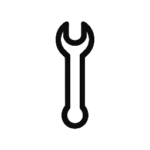Apple
Samsung
Oppo
Huawei
Redmi
Samsung FRP Server Service
€39,00Original price was: €39,00.€20,00Current price is: €20,00.iPhone dock
Rated 4.00 out of 5€399,00Original price was: €399,00.€349,00Current price is: €349,00.UPS SERVICE
Shipping & Returns
STORES
Find retail locations
FREE SHIPPING
For orders above €100
CUSTOMER CARE
For All Your Questions

BYPASS GOOGLE ACCOUNT 2025
How to Bypass Google Account 2025 After Factory Reset Any Device
Unlock Your Device: The Definitive Guide to Bypass Google Account 2025
Introduction
In our increasingly connected world, Google accounts are the digital keys to our Android devices. They safeguard our data, sync our apps, and secure our personal information. However, there are times when these essential security measures can turn into an unexpected barrier. Whether you’ve forgotten your credentials, purchased a second-hand device, or performed a factory reset on a phone you haven’t used in a while, getting locked out by Factory Reset Protection (FRP) can be incredibly frustrating. This comprehensive guide will delve into the realm of how to bypass Google account 2025, providing insights, methods, and crucial considerations for regaining access to your device.
Understanding Factory Reset Protection (FRP)
Before we explore solutions, it's vital to understand what we're up against. Factory Reset Protection (FRP) is a security feature introduced by Google with Android 5.1 Lollipop. Its primary purpose is to deter smartphone theft. If your device is factory reset without first removing the linked Google account, FRP kicks in, demanding the last synced Google account credentials to prove you're the legitimate owner. Without these, your device remains an expensive brick. This is a powerful anti-theft measure, but it can inadvertently lock out legitimate owners too.
Why You Might Need to Bypass Google Account 2025
While the intent of FRP is noble, there are several legitimate scenarios where you might find yourself needing to bypass it:
Forgotten Credentials: This is perhaps the most common reason. We all have countless passwords, and forgetting the one tied to an older or less frequently used device is easy.
Second-Hand Device Purchase: You bought a used phone, and the previous owner forgot to remove their Google account before factory resetting it. Now you're stuck.
Device Hand-Me-Down: A family member gives you their old phone, but they didn't properly sign out of their Google account before the reset.
Emergency Situations: You need urgent access to a device, and the usual recovery methods aren't working quickly enough.
Troubleshooting Gone Wrong: Sometimes, in an attempt to fix a software issue, a factory reset might be performed without realizing the FRP implications.
It's crucial to emphasize that this guide is intended for legitimate owners struggling to access their own devices. We do not endorse or support bypassing security measures on stolen property.
The Evolving Landscape of FRP Bypass Techniques
The methods to bypass Google account 2025 are constantly evolving. As Google enhances its Android security, older bypass techniques become obsolete. This means what worked last year might not work today, and solutions for 2025 will need to be current and adaptable. Google regularly patches vulnerabilities, making it a cat-and-mouse game between security enhancements and bypass methods.
General Approaches to Bypass Google Account 2025
While specific steps vary greatly by Android version and device manufacturer (Samsung, Xiaomi, Motorola, etc.), the underlying approaches often fall into a few categories:
1. Exploiting Software Vulnerabilities
This is where the term "bypass" often comes into play. Developers and security researchers sometimes discover loopholes in the Android operating system or specific manufacturer's overlays that allow temporary access to device settings, the browser, or file manager, enabling the removal of the Google account.
Emergency Call Exploits: Some older methods involved using the emergency call screen to access dialer codes that open hidden settings menus.
Accessibility Settings: Exploiting accessibility features (like TalkBack) to gain access to a web browser and download a bypass APK.
Keyboard Vulnerabilities: Sometimes, specific keyboard features (like SwiftKey's sharing option) could lead to browser access.
USB Driver/Software Tools: Specialized PC software tools (often referred to as "FRP bypass tools") leverage device-specific vulnerabilities, usually requiring the device to be connected to a computer. These tools are often complex and require caution, as not all are legitimate or safe.
2. Using a SIM Card or SD Card
In some scenarios, inserting a SIM card with a PIN or a pre-loaded SD card with a bypass APK can trigger options that allow you to circumvent the FRP lock. This often involves forcing a notification or an error that opens up further system access.
3. Google Account Recovery (The Official Route)
While not a "bypass" in the technical sense, if you are the legitimate owner and simply forgot your password, the official Google account recovery process should always be your first attempt.
Visit Google Account Recovery: Go to account.google.com/signin/recovery.
Follow Prompts: Google will ask you a series of questions to verify your identity, such as previous passwords, recovery email addresses, phone numbers, or even the date you created the account.
Patience is Key: This process can sometimes take a few days if Google needs to conduct more thorough verification.
If successful, you can reset your password and then use the new credentials to unlock your device. This is the safest and most recommended method for legitimate owners.
Specific Considerations for Bypass Google Account 2025
As we move into 2025, several factors will influence the success of bypass attempts:
Latest Android Versions: Android 13, 14, and potentially Android 15 will feature enhanced security. Bypass methods will likely target specific build numbers and security patches.
Device Manufacturer: Samsung, LG, Xiaomi, Motorola, and other brands often have their own unique software layers, meaning a bypass method for a Samsung Galaxy S24 might not work on a Xiaomi 14.
Security Patch Level: This is critical. A device with a very recent security patch will be much harder to bypass than one that hasn't been updated in months.
Caution and Best Practices When Attempting FRP Bypass
When exploring methods to bypass Google account 2025, exercise extreme caution:
Source Reliability: Only download FRP bypass tools or APKs from trusted sources. Many websites offering "free FRP tools" are fronts for malware or scams.
Understand the Risks: Flashing incorrect firmware or using unreliable tools can potentially brick your device (render it permanently unusable).
Backup (If Possible): If you can somehow access your device before attempting a bypass, always back up any critical data.
Professional Help: If you're uncomfortable or unsuccessful, consider taking your device to a reputable smartphone repair shop. They often have proprietary tools and expertise to handle FRP locks.
Legal & Ethical Use: Remember, FRP bypass is intended for situations where you legitimately own the device. Bypassing FRP on a stolen device is illegal and unethical.
Preventing Future FRP Lockouts
The best way to deal with FRP is to avoid getting locked out in the first place!
Remove Google Account Before Reset: Always sign out of your Google account(s) on your Android device before performing a factory reset. Go to Settings > Accounts > Google > select your account > Remove account.
Note Down Credentials: Keep a secure record of your Google account email and password, especially for devices you don't use regularly.
Set Up Recovery Options: Ensure your Google account has up-to-date recovery email addresses and phone numbers.
Conclusion
Navigating the complexities of Factory Reset Protection can be a daunting task, but for legitimate owners, solutions to bypass Google account 2025 do exist. From leveraging software vulnerabilities to employing specialized tools or simply using Google's official recovery process, the path to regaining control of your device is often achievable. Always prioritize official recovery methods, exercise extreme caution with third-party tools, and remember that preventing an FRP lockout is always easier than bypassing one. Stay informed, stay secure, and keep your digital life flowing smoothly
BYPASS GOOGLE ACCOUNT 2025 CODE
- Mở / Open
 Galaxy Store
Galaxy Store - Mở / Open
 Setting
Setting - Mở / Open
 Google Quick Search Box
Google Quick Search Box - Mở / Open
 Activity Manager
Activity Manager - Mở / Open
 Screen Smartlock
Screen Smartlock - Mở / Open
 Samsung My Files
Samsung My Files - Mở / Open
 Youtube
Youtube - Mở / Open
 Chrome
Chrome - Mở / Open
 Calculator
Calculator - Mở / Open
 Samsung Internet
Samsung Internet - Mở / Open
 Alliance Shield
Alliance Shield - Mở / Open
 Android Hidden Settings
Android Hidden Settings - Mở / Open
 Login Account
Login Account - Mở / Open
 Home Launcher
Home Launcher - Mở / Open
 *#85# (enable adb Tecno/Infinix)
*#85# (enable adb Tecno/Infinix)

- Alliance Shield on Galaxy Store
- Files Shortcut on Galaxy Store
- Activity_Launcher.apk // Backup
- Alliance_Shield.apk // Backup
- Package_Manager.apk // Backup
- Package_Disabler_Pro.apk // Backup
- Package_Disabler_PDC.apk // Backup
- Disable_systemUI.xml // Backup
- Disable_GoogleService.xml // Backup
- Disable_MDM_Knox.xml // Backup
- Disable_PlayServices.xml // Backup
- Android_5_GAM.apk // Backup
- Android_6_GAM.apk // Backup
- Android_8-9-10_GAM.apk // Backup
- Notification_Bar.apk // Backup
- Google_Setting.apk // Backup
- FRP_Bypass.apk // Backup
- FRP_Android_7.apk // Backup
- FRP_vnROM.apk // Backup
- Test_DPC.apk // Backup
- QuickShortcutMaker.apk // Backup
- Apex_Launcher.apk // Backup
- Nova_Launcher.apk // Backup
- Menu_Button.apk // Backup
- ES_File_Explorer.apk // Backup
- Setting.apk // Backup
- HushSMS.apk // Backup
- Phone_Clone.apk // Backup
- File_Commander_Manager.apk // Backup
- Smart_Switch_Mobile.apk // Backup

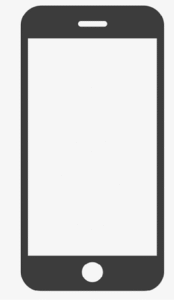


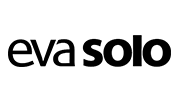
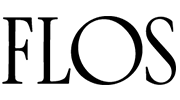





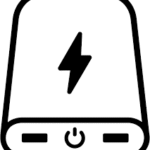 Powerbank
Powerbank