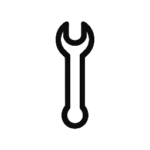Apple
Samsung
Oppo
Huawei
Redmi
Samsung FRP Server Service
€39,00Original price was: €39,00.€20,00Current price is: €20,00.iPhone dock
Rated 4.00 out of 5€399,00Original price was: €399,00.€349,00Current price is: €349,00.UPS SERVICE
Shipping & Returns
STORES
Find retail locations
FREE SHIPPING
For orders above €100
CUSTOMER CARE
For All Your Questions

Blog
Lost Access to Your iPhone in 2025? A Step-by-Step Guide to Restoring It Legally (Activation Lock Help)
Losing access to your iPhone — whether because you forgot your Apple ID, inherited a device, or bought a second-hand phone that’s locked — is stressful. Apple’s Activation Lock (linked to Find My) protects owners and their data, but it also means legitimate owners can be stuck if they can’t prove ownership or recover their Apple ID. This guide walks you through legal, Apple-approved steps in 2025 to restore access, what documentation you’ll need, how to safely buy used iPhones going forward, and what legitimate help looks like.
What is Activation Lock and why is it important in 2025?
Activation Lock is part of Apple’s Find My service. When Find My is enabled, the device is linked to an Apple ID. If a phone is lost, stolen, or reset, Activation Lock prevents someone else from using it without the original Apple ID and password. In 2025, Apple continues to strengthen device security — that’s great for preventing theft, but it means extra care is required if you legitimately need access restored.
Quick checklist — what to try first
- Try Apple ID account recovery: visit iforgot.apple.com.
- Check other devices: if you’re signed in on an iPad or Mac, you may be able to reset your password there.
- Contact the previous owner (if you bought the phone used). Ask them to remove the device from their iCloud account remotely.
- Gather proof of ownership: original receipt, order confirmation, or carrier contract.
- Contact Apple Support with documentation. Do not use services that promise a “bypass” or “unlock” that sounds suspicious.
Step 1 — Attempt Apple ID recovery (official route)
If the issue is that you can’t sign into the Apple ID linked to the device, start with Apple’s official account recovery process:
- Go to iforgot.apple.com and enter the Apple ID (email) or phone number.
- Follow the on-screen recovery steps — you may be asked to verify using a trusted phone number or trusted device.
- If recovery fails online, choose Contact Apple Support from the iforgot page. Apple may offer additional verification options.
Account recovery is Apple’s designed way to get access back while protecting users’ security.
Step 2 — If you bought or inherited the iPhone
If you purchased the phone used or inherited it, you’ll need to contact the seller/previous owner and ask them to remove Activation Lock:
- Ask the previous owner to sign into icloud.com → Find iPhone, select the device, and choose Remove from Account.
- If the previous owner is local, have them erase the device and sign out of iCloud before handing it to you.
- If the previous owner is unreachable, gather any documentation proving the sale or transfer (receipt, email confirmations, shipping invoice).
If you can’t contact the seller and you lack proof of ownership, you will likely need to work with Apple and provide suitable proof before access can be restored.
Step 3 — Contact Apple with proof of ownership
Apple can remove Activation Lock in certain legitimate cases when you can prove ownership. In 2025, typical documentation Apple may accept includes:
- Original purchase receipt or invoice showing device serial number or IMEI.
- Order confirmation from the retailer (email or account order history).
- Carrier activation records naming the device IMEI/serial and account holder.
- Documents showing transfer of ownership (rare — e.g., estate paperwork).
How to contact Apple:
- Use the Apple Support app or visit support.apple.com → choose iPhone → Apple ID & password → Activation Lock.
- Start a support chat, schedule a phone call, or visit an Apple Store or Apple Authorized Service Provider with your documents.
Apple’s staff will review evidence and advise next steps. Processing times vary, and Apple takes security seriously — be patient and thorough.
Step 4 — Carrier involvement (for carrier-locked devices)
If the device is carrier-locked (tied to a mobile operator), the carrier may also need to be involved for certain unlock or reactivation steps. Have the IMEI and account holder information available, and ask the carrier whether the device is reported as lost or stolen. Carriers can sometimes confirm the device’s status and provide documentation that helps Apple verify ownership.
H2: How to verify a used iPhone before buying (preventive tips)
Buying used devices safely is the best way to avoid Activation Lock problems. Check these before you pay:
- Ask seller to show the device powered on and on the home screen (not stuck on activation).
- Have the seller go to Settings → General → About and show the IMEI or serial; verify it matches any receipt.
- Request the device to be erased and handed to you signed out of iCloud.
- Verify the seller’s proof of purchase (receipt, invoice, or original box).
- Meet in a safe, public place and test the device on Wi-Fi and cellular if possible.
If something feels off or the seller refuses to sign the device out, walk away.
Common scams — what to avoid
- Services or individuals advertising “iCloud bypass” or “activation unlock without proof” are frequently scams or illegal. Avoid them.
- Offers that ask you to ship the device to a third party promising to return it unlocked are high-risk. Many victims lose the device or receive a nonfunctional phone.
- Be skeptical of low prices and pressure to act fast — these are classic red flags.
What legitimate professional help looks like
Reputable help assists owners with legitimate recovery steps: verifying documentation, guiding you through Apple’s recovery flow, liaising with carriers, and helping prepare the paperwork needed by Apple or an authorized service provider. A compliant service will never claim to bypass Activation Lock or defeat Apple’s security. Instead, they will do things like:
- Evaluate your proof of ownership and advise on the likelihood of Apple restoring access.
- Help contact Apple Support and present documentation properly.
- Assist with carrier inquiries if the device is tied to a mobile operator.
- Offer secure, documented handling if you need to visit an Apple Store or Authorized Repair Center.
If you see a provider advertising an “unlock without SIM” or “bypass” — that is not legitimate and should be avoided.
Sample email template to Apple Support (copy & paste)
Subject: Request for Activation Lock Assistance — iPhone [Model] / IMEI: [xxxx]
Hello Apple Support,
I am the legal owner of the iPhone [model] with IMEI/serial [xxxx]. I have been unable to access the device due to Activation Lock. Attached are copies of my proof of purchase (receipt/order confirmation) showing the device serial/IMEI. Please advise the next steps and required documents to verify ownership and remove Activation Lock if appropriate. My contact details: [name, phone, email].
Thank you,
[Your name]
Attach clear scans/photos of receipts and ID as requested by Apple.
Final checklist — documents & steps
- Try Apple ID recovery via iforgot.apple.com.
- Contact previous owner to remove device from iCloud.
- Gather proof of purchase (receipt, invoice, carrier activation).
- Contact Apple Support (app, website, phone, or store).
- Work with your carrier if the device is carrier-locked.
- Avoid any service offering bypasses or unlawful unlocks.
About legitimate recovery services (important compliance note)
We offer legal iPhone recovery assistance to help genuine owners restore access. Our service focuses on:
- Reviewing your documentation and advising whether you have the necessary proof of ownership;
- Guiding you step-by-step through Apple’s official account recovery and Activation Lock removal process;
- Liaising with Apple Support and carriers where permitted;
- Helping prepare and format receipts and documents for submission.
We do not perform or advertise any bypasses, circumvention of Activation Lock, or services that defeat device security. Any Activation Lock removal requires appropriate owner documentation and Apple’s approval.
Conclusion — stay safe, stay legal
Activation Lock is designed to keep iPhones and user data safe — and Apple takes that protection seriously. If you lose access in 2025, follow the lawful route: attempt account recovery, gather proof of ownership, contact Apple, and use authorized channels. Avoid offers that sound too good to be true. If you’d like, we can help you prepare the documentation and contact Apple as part of a legitimate recovery service.
Suggested CTAs for your WordPress site
- Primary CTA button: “Get Legitimate Activation Lock Help” → links to contact form.
- Secondary CTA: “Free Document Review” → upload receipt/IMEI for a free eligibility check.
Important: On the contact page, include a clear statement: “We do not provide or condone methods that bypass Activation Lock. All assistance is provided for lawful device recovery and requires proof of ownership.”

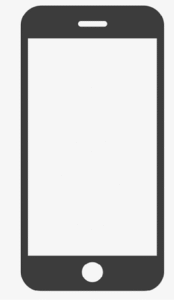


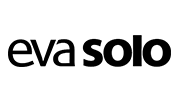
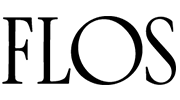





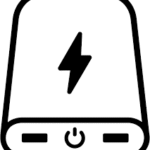 Powerbank
Powerbank